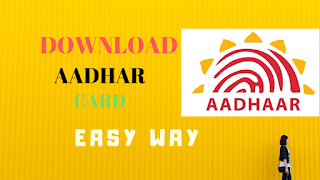
DOWNLOAD YOUR E-AADHAR CARD
What is Aadhar card?
Aadhaar is a 12-digit unique identity number that can be obtained by residents of India, based on their biometric and demographic data. The data is collected by the Unique Identification Authority of India (UIDAI).
Use of Aadhar Card?
1. It acts as a proof of address and identity for an individual.
2. Helps in claiming Various government schemes and facilities.
3. Opening Bank Accounts.
4. Avaling LPG Subsidy.
5.Acquisition of Passport.
How to download Aadhar card using"Aadhar card number" ?
Step 1:Visit the Aadhar official website https://uidai.gov.in/
Step 2: Put your cursor on ‘ MY Aadhaar’ option .
Step 3: Select the “Download Aadhaar” option .
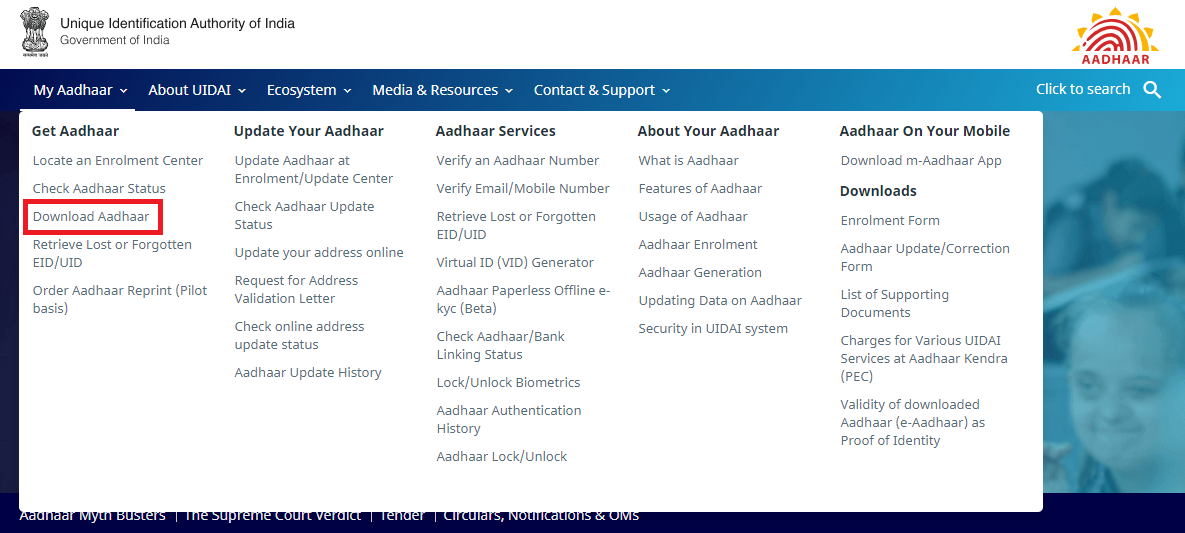 Step 4: Select the “ Aadhaar” option under I HAVE section.
Step 4: Select the “ Aadhaar” option under I HAVE section.Step 5: Enter your 12-digit Aadhaar number.Select the “Masked Aadhaar” .
Step 5: Enter Captcha Verification Code and Click “Send OTP” to get the one time password on your registered mobile number.
Step 6: Enter the OTP received on your mobile number.
How to download Aadhar card using "Enrollment ID" (EID) ?
Step 1:Visit the Aadhar official website https://uidai.gov.in/
Step 2: Put your cursor on ‘ MY Aadhaar’ option .
Step 3: Select the “Download Aadhaar” option .
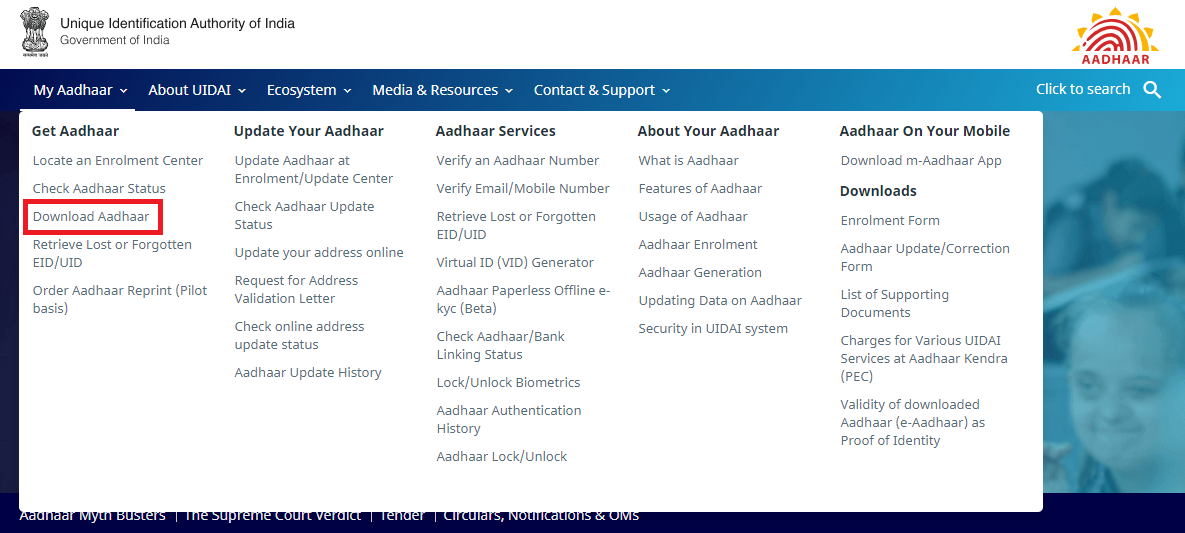 Step 4: Select the “ Enrollment ID” option under I HAVE section.
Step 4: Select the “ Enrollment ID” option under I HAVE section.Step 5: Enter your 14-digit Aadhaar number.Select the “Masked Aadhaar” .
Step 5: Enter Captcha Verification Code and Click “Send OTP” to get the one time password on your registered mobile number.
Step 6: Enter the OTP received on your mobile number.
Step 7: click on the “Download Aadhaar” option.
How to download Aadhar card using Virtual ID (VID) ?
Step 1: Click on this link (https://eaadhaar.uidai.gov.in/#/)
Step 2: Click on "VIRTUAL ID " option on "I HAVE" tab.
Step 3: Enter your 16 digit " Virtual ID" & click on "MASKED AADHAR".
Step 4: Enter Captcha Verification Code and Click “Send OTP” to get the one time password on your registered mobile number.
Step 5: Enter the OTP received on your mobile number.
Step 4: Enter Captcha Verification Code and Click “Send OTP” to get the one time password on your registered mobile number.
Step 5: Enter the OTP received on your mobile number.
Step 6: click on the “Download Aadhaar” option.









0 Comments